Although it’s easy to bash Microsoft, over the years a handful to tricks have made me an avid fan of Excel. Pivot tables and relational look-ups (all hail VLOOKUP!) are two arrows in my web analytics quiver. I’ve just added another. If you work in Google Analytics a lot, you should too.
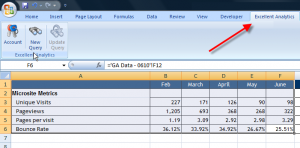 Excellent Analytics is a free Excel add-in that truly lives up to its name. It allows you to run queries to Google Analytics’ API right from Excel, and publish its results there.
Excellent Analytics is a free Excel add-in that truly lives up to its name. It allows you to run queries to Google Analytics’ API right from Excel, and publish its results there.
Say goodbye to many of the “Save to Excel” hassles that used to come with wishing to share and chart Google Analytics results beyond its powerful-yet-limited dashboard.
 Go to Excellent Analytics now and give it a try. You’ll need Windows Vista or greater, Microsoft Office 7, and Windows .NET Framework 4. Give yourself a couple of hours to install and learn the system. Then start publishing, charting and sharing. You’ll fall in love the way I did!
Go to Excellent Analytics now and give it a try. You’ll need Windows Vista or greater, Microsoft Office 7, and Windows .NET Framework 4. Give yourself a couple of hours to install and learn the system. Then start publishing, charting and sharing. You’ll fall in love the way I did!