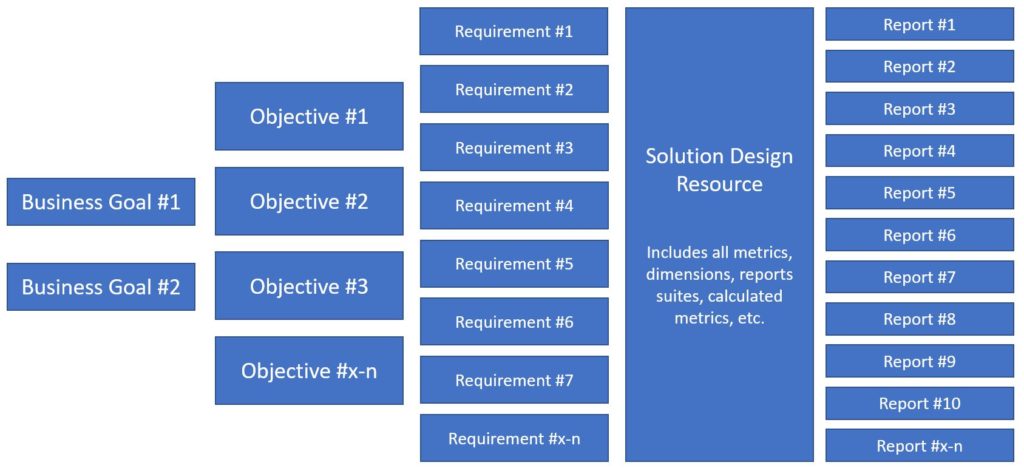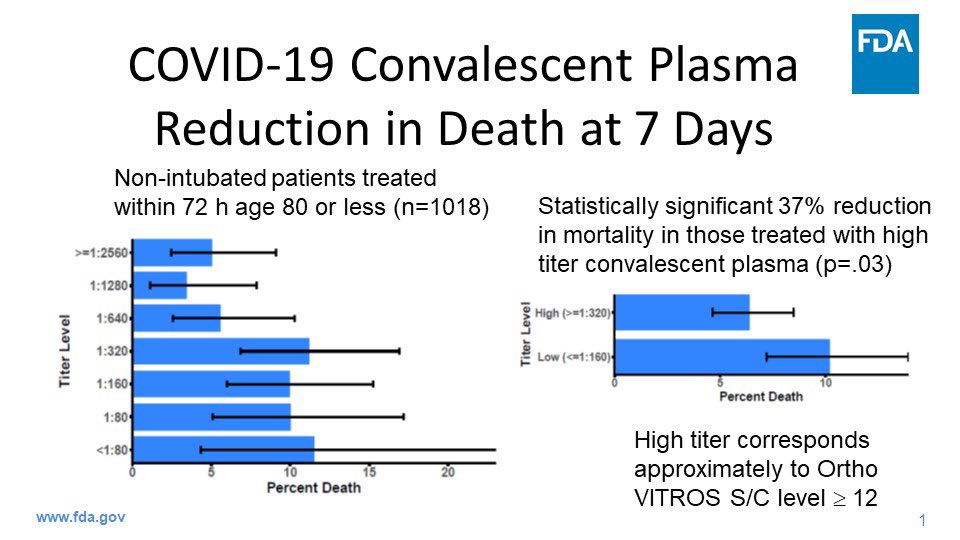Today is my 15th year on Twitter. The medium has changed a lot over the years. More importantly, it has changed me. And society. Here are my thoughts.
1. Twitter’s history has been a dance between innovative users and its sometimes canny developers
The above post on this blog was from its very early days. Twitter was born of SMS, that 140-character text capability that was a biproduct of cell service. The character limit wasn’t alone in suppressing adoption. So was the fact that early cell phones, pre-cell-based-broadband, actually charged you once your texts exceeded a certain monthly maximum.
I was new enough on the platform, following pitifully few people and being followed by fewer, that this never phased me. But it was a problem for danah boyd. She is was anthropologist studying (at the time) youth and technology, before she left academia to work and publish at Microsoft Research.
boyd’s thoughts on the new technology called Twitter, which she encountered full-on at the 2007 South-by-Southwest, could be summed up in her blog post’s lead: “SXSW has come and gone and my phone might never recover. … To the best that i can tell, i received something like 3000 Tweets during the few days i was in Austin. My phone was constantly hitting its 100 message cap and i spent more time trying to delete messages than reading them.” (danah admitted at the time she was under the heavy sway of ani difranco, and her capitalization habits reflected it and still do.)
Twitter’s developers solved this problem within the year, by developing an app-based approach to following and reading tweets. But other innovations came from the users themselves, notably the invention of the hashtag. It was proposed by Chris Messina, late in the summer of 2007:
Adoption spread quickly, and soon Twitter had built an easy search mechanism for hashtags that we all take for granted.
2. Twitter has fostered grassroots revolutions and community-based journalism
I feel privileged to have witnessed history as it unfolded. One example is the Arab Spring of 2010-12, where, especially in Egypt and Tunisia, Twitter and Facebook helped to organize protests and, in cases such as Libya, take down dictatorial regimes.
Closer to home, I recall following the updates about the pursuit of the Boston Marathon bombing suspects nine years ago from two screens: My television, tuned to CNN, and my cell phone. As reporters on the ground, and copters circling the neighborhood where the bombers were hiding, were frantically speculating where they could have disappeared to, people I followed on Twitter were already, correctly, speculating they were hiding under the storage tarp of a boat parked in a driveway.
3. Forging friendships and business associations I never could have had
Especially since I quit Facebook, in light of the company’s egregious disregard for member privacy and spreading of fake news, Twitter has been my primary social media app for deepening some friendships and forging new one. Especially when I return to my old stomping grounds in Milwaukee, I often connect with people I have gotten to know on the platform extremely well. Twitter friends only, it’s been fun to meet them IRL.
I’m reminded that “adulting” often gets in the way of making new friends. Twitter has helped me in that important aspect of happy adulthood (and helped me familiarized myself with a ton of coinages such as IRL and adulting!).
Where from here?
These are the three bright spots on what could be a condemnation of social media. But I’m not Pollyanna. I am reminded daily of how Twitter has contributed to the disassembly of professional journalism and proliferation of filter bubbles, leading to no shared community or belief in things that are unquestionably true.
But what strikes me today, on the very day I first registered on the platform, is how much Twitter has contributed to my life, and the course of technological, social and geopolitical history.