Landing pages are expansions of ads. Every banner, email offer or sponsored listing worth its salt points to a single, hard working page. What sort of work do these pages perform? Selling, plain and simple. But to succeed, the approach to designing these pages is neither plain nor simple. Tools like Google Website Optimizer allow you to test for yourself. These automated systems help you discover exactly what combination of components works best at converting your page’s visitors into customers or qualified leads.
But what components do you start testing? And what factors should you be paying attention to as you get started?
Luckily, a lot of testing has already been done, and their findings tell you a lot about the complexities of the human mind. Here’s an excerpt from a wonderful report from Marketing Experiments:
Landing Page Performance Elements
Through extensive research, Marketing Experiments has identified six essential elements that affect landing page performance:
Friction — [This is] caused by elements of the page that require a prospect to do extra work and increase the likelihood of abandoning the page due to fatigue or irritation. Incentives such as bonus gifts or special offers can make the offer feel more worthwhile and encourage the visitor to continue.
Visitor Motivation Level and Type— [These] are factors that influence how many will remain on the site or bounce off. The nature and level of visitor motivation is essential to what landing page attributes will prove to be the “stickiest.” If people really want something, they’ll put up with more friction.
Value Proposition — How quickly, clearly, and effectively the landing page conveys the site’s value affects its ability to move visitors to the next step and not abandon the site. [The authors call this level of abandonment the “bounce rate.”]
Anxiety — All visitors arrive at a site with an initial level of anxiety caused by their perceptions of the relative risks associated with the site, the company, and the product.
Credibility Indicators — You can improve click-through and conversion by including page elements that convey trustworthiness through credibility indicators such as awards, privacy policies, certifications, testimonials, and longevity statements such as “serving the needs of ___ for more than 15 years.”
This report also has an excellent exploration of when to use short versus long copy. Happy testing!
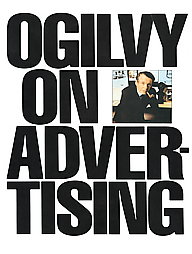 The book that first inspired me to get into direct response — a move that led directly to my love of interactive marketing — was written by a famous ad man. Remarkably, David Ogilvy’s
The book that first inspired me to get into direct response — a move that led directly to my love of interactive marketing — was written by a famous ad man. Remarkably, David Ogilvy’s 