If you and I pulled up a site’s analytics, and I asked you to show me the key performance indicators (KPIs), the chances are good you’d start with Unique Visitors. Google provides that figure near the top of its Google Analytics (GA) dashboard.
Behind that number is a story that can make the best of us wince — or in the case of the esteemed Avinash Kaushik, laugh nervously.
The story behind it is like a cross between a Senate Budget Reconciliation Hearing and an episode of The Sopranos. It includes numbers that never add up, shifting definitions of a word (“unique”), and one powerful yet tragically flawed KPI that is quietly driven out to the woods and eliminated. Although the people at GA don’t call it that. They call it being “deprecated.”
I was reminded of this when a client emailed me asking for clarity. There had been a discussion of Google Analytic’s “Absolute Unique Visitors” and its “Unique Visitors.” She wrote: “So let me see if I have it right regarding the difference between an absolute and regular unique.  An absolute is someone who’s only visited once during said timeframe and is counted as one. Unique is someone who’s visited any number of times during said timeframe and is counted as one? Is this correct?”
My reply was longer than I would have liked, but had some things about it that could be helpful for others of my readers. A version of it is below, with all client information changed or eliminated. It began with this: “Your definition of the absolute unique visitor is exactly correct. Your definition of the (merely) unique visitor is also exactly as I’d described it — although in your description you used a “metric” (which is a type of visitor) to define a “dimension” (which is a number, as in a visit count).”
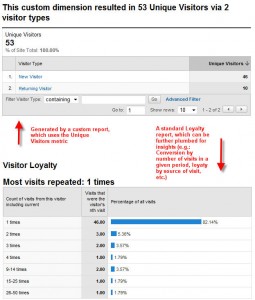
Metric versus Dimension, you say?
Understanding what a unique visitor is requires knowing a bit about how the system measures things.
Google Analytics allows for flexible reporting by creating categories of things, Dimensions, and then counting them using Metrics.
Think of how you describe a newborn’s vitals stats:
- Weight = 6 pounds 5 ounces
- Length = 18 inches
(By guessing at that last number I may have inadvertently revealed that I’ve never had a child or been around a delivery, and haven’t a clue what a typical newborn’s length is).
The point is the first part of the sentence is the dimension and the second part, which is the counting part, is the metric. Thrown in at the end is the unit of measure — ounces and inches.
Google Analytics blows people’s minds by having both a dimension and a metric to describe one thing: visitor frequency.
This is sloppy, and it’s a measure of how Google improves its products in gradual increments. GA is an analytics system that is excellent but experiencing growing pains.
It is here — with GA’s parallel accounting of visitors — that the whole unique visitor thing starts breaking down.
You see, in the GA API data dictionary, there is a dimension called “ga:visitCount.”
In October of last year Google started phasing out its predecessor, “ga:countOfVisits,” from which the “Absolute Unique Visitors” had always been generated.
Now when you look that old dimension, the data dictionary describes it this way: “… (deprecated) … See ga:visitCount.” If you look for ga:countOfVisits in the GA API data dictionary, you’ll even see it’s been grayed out.
The description goes on to say this now-mostly-vanquished dimension is the “Number of visits to your website,” and is, “calculated by determining the number of visitor sessions.”
So it’s “ga:countOfVisits = 1” that gave us Absolute Unique Visitor.
For my clients, when I look for that old workhorse of a KPI in the GA Dashboard navigation, I see it’s gone totally missing. Does yours still have it? The answer depends, I’ve been led to believe, on where you are in the phase-out yet. Eventually the Absolute Unique Visitor will be completely wiped out, in favor of “ga:visitCount = 1” — Unique Visitor.
There is also a metric (as opposed to those two dimensions I was telling you about), called “ga:newVisits.” This is extremely useful. But it is a metric, so it can only be expressed when paired with a dimension (is 18 inches meaningful at all if it wasn’t associated with a newborn?).
The data dictionary describes this metric as “The number of visitors whose visit to your website was marked as a first-time visit.”
The Man With Two Watches
This is a lot of ways to find the same thing — How many visitors, without repeating any, have come to your site? I’m reminded of the Chinese adage, “The man with one watch always knows what time it is. The man with two is never sure.”
The only reassuring news is this:
It is only analytics reporting that goes much deeper than a superficial number that actually provides actionable insights. Visitors — unique or otherwise — only become truly important to a business in terms of what they have done and what they’re doing now!
If you want to share a laugh about this topic, I present this YouTube video of Avinash fielding questions from viewers. He laughs nervously, but then provides the news that the phase-out is gradually progressing:
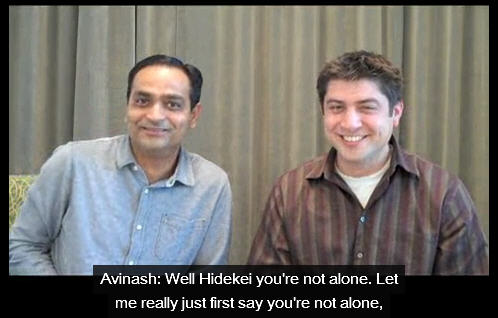

 GA is driven by JavaScript data that’s delivered off of HTML pages. Combine that with the fact that AJAX is fundamentally JavaScript and you won’t be surprised to read this advice. Sorry, Adobe Flash!
GA is driven by JavaScript data that’s delivered off of HTML pages. Combine that with the fact that AJAX is fundamentally JavaScript and you won’t be surprised to read this advice. Sorry, Adobe Flash!