I’ve been an advocate of mind mapping for years, and have recently talked about my preference for using MindJet.com’s mind mapping product, MindManager. I even demonstrated its power, while leading a discussion about rich digital media, at an UnGeeked Conference in May. I find the system a huge time-saver. Now MindJet has upgraded their software to include a valuable way to share project roles, deadlines and milestones: Gantt charting.
Since the 1990s I’ve appreciated the ability of Gantt charts to bring teams to agreement on project roles and deadlines. It’s an equally valuable way to show clients how any delay in supplying crucial content or sign-offs can push web launch dates out. Below is an example:
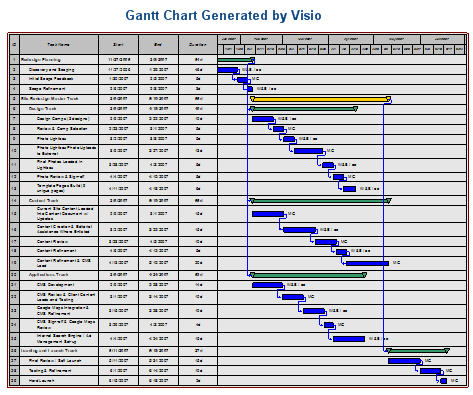
The detail is intentionally too small to make out, because I’ve used live client details. From left to right, this chart shows the task name, and start date, end date, and duration in days. After that is the chart itself. Milestones are the green bars. Every task within that milestone must be completed before the milestone is reached and the next milestone and task set begins.
My web development team would “own” some of the tasks, and the client would own others. At a glance, everyone knew what they needed to do and when. They also knew the effects on the project as a whole if they missed their deadline. Great stuff.
Now, the just-released MindManager 9 includes this feature. Below shows a simple Gantt chart, from MindJet’s introductory video:
Needless to say I’m eager to give the Gantt charting a test spin. What’s especially exciting is it takes the collaborative strengths of building a mind map as a team and fairly quickly converts that shared map into a full-blown project plan.
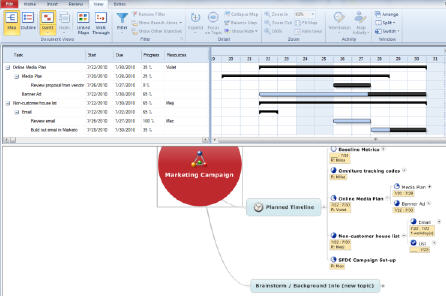
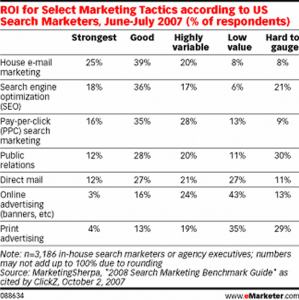 Consider this the “Before” example, to be compared with the image below.
Consider this the “Before” example, to be compared with the image below.